Open graph tag generator for ecommerce: automating social media previews at scale

A writer-marketing assistant with a background in sociology and research, Alyanna is part of the marketing team at 1902 Software. As one of the newer members, she brings a fresh perspective and a growing curiosity about how technology helps businesses—especially in the B2B sector—connect with their audiences more effectively. She contributes to the team’s efforts in creating marketing materials and supporting initiatives for both 1902 Software and WriteText.ai.
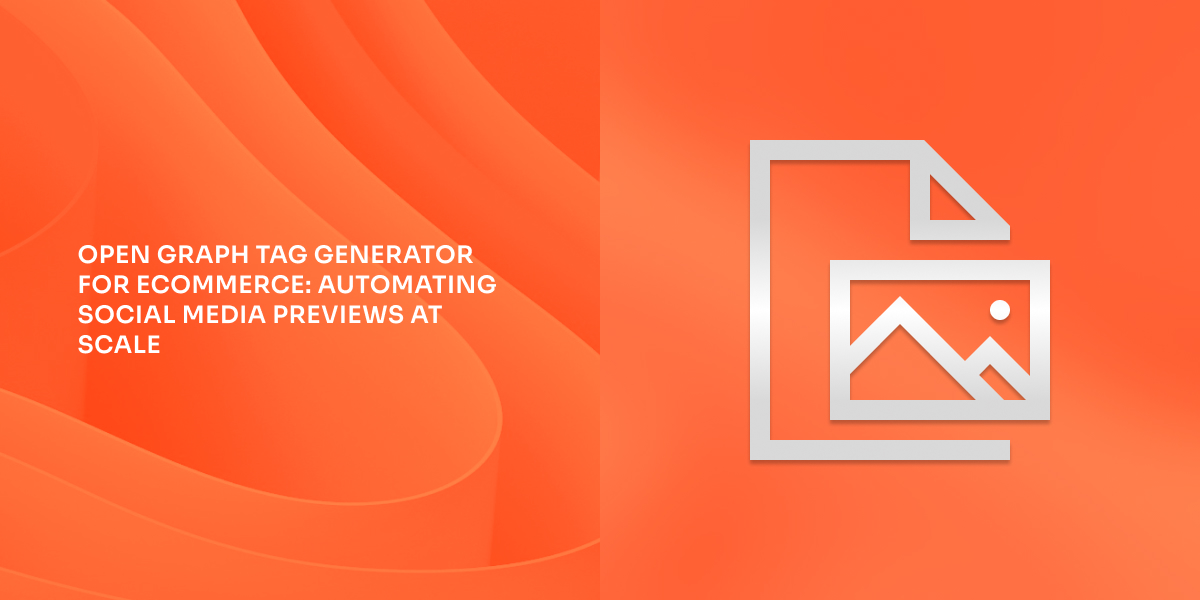
When your product link is shared on Facebook, LinkedIn, or X, the preview that appears can make or break engagement. Those preview cards—complete with images, titles, and descriptions—are powered by Open Graph (OG) tags, a metadata protocol developed by Meta that defines how content appears on social platforms.
For ecommerce brands managing hundreds or thousands of SKUs across platforms like Shopify, WooCommerce, and Magento, manually crafting OG tags is nearly impossible. A robust Open Graph tag generator automates this process, ensuring every product and category page displays consistently when shared—maintaining brand identity, improving click-through rates, and simplifying governance at scale.
Why open graph matters for ecommerce conversions
Open Graph tags determine three crucial elements that drive social engagement: the title, description, and image displayed when a shopper shares your product page. According to research from Venngage, content with relevant images receives significantly higher engagement than text-only posts, with visual content consistently outperforming plain text across social platforms.
For ecommerce specifically, this translates directly to traffic quality and conversion potential. A well-crafted OG preview acts as a mini-advertisement—communicating value, building trust, and setting accurate expectations before the click occurs. Poor or missing OG tags result in broken previews, generic placeholder text, or incorrect images that erode credibility and tank click-through rates.
Managing this manually across multiple storefronts adds complexity. For example, Shopify Open Graph implementations must support variant-level products and real-time inventory changes, Magento Open Graph setups need to handle large catalogs across multiple stores, and WooCommerce Open Graph configurations must align OG generation with WordPress metadata. At scale, automation becomes the only efficient solution.
Auto-generating OG titles and descriptions
Automating Open Graph tag creation starts by understanding that OG tags serve a different purpose than SEO metadata. While SEO titles and descriptions help search engines, OG tags appeal to human readers scrolling quickly through social feeds—helping your product stand out instantly.
Product-level title formulas
A smart Open Graph tag generator builds product titles using templates that balance precision with brevity. The best titles include:
- Core product name (brand + model when applicable)
- Key differentiating attribute (color, size, material)
- Value indicator (price, discount percentage, or unique selling point)
For example, rather than duplicating your SEO title verbatim, a generated OG title might transform "Organic Cotton Bed Sheets - Queen Size - Premium Thread Count" into "Organic Cotton Queen Sheets - 40% Off Today" for a promotional campaign. The Open Graph protocol specification recommends keeping og:title under 60 characters to prevent truncation across most platforms.
Dynamic description generation
OG descriptions demand a different approach than meta descriptions. While meta descriptions can run 155-160 characters for search results, og:description performs better at 130-150 characters—tight enough to display fully on mobile social feeds without truncation.
Automation should pull from structured product data to construct descriptions that answer one clear question: "Why should I click this?"
Effective templates include:
- A primary benefit or use case.
- A social proof element (reviews, ratings, or milestones).
- Urgency or limited offer cues.
For example, a Shopify store selling outdoor gear might generate: “Waterproof hiking boots trusted by 12K+ trail runners. Free shipping + 60-day returns.” A Magento fashion brand could automate: “Italian leather handbag – handcrafted quality. See why it’s our #1 bestseller.”
Category and collection pages
Beyond individual products, category pages require OG tag strategies that communicate breadth and value. Automation should recognize page types and adjust accordingly—a "Men's Running Shoes" category might generate "Discover 200+ Running Shoes for Men | Free Shipping & Returns" while a seasonal collection produces "Spring 2025 Arrivals - New Styles Added Daily."
Strategic image selection and governance
The og:image tag often drives the strongest impact. Visuals dominate engagement, and Shopify's ecommerce research shows that product images significantly increase conversion rates—especially when links are shared on social media.
Automated image prioritization logic
A good generator follows a smart selection hierarchy:
- Product-specific image. Main product photo optimized at 1200×630px.
- Lifestyle image. When a contextual photo performs better than a standalone shot.
- Brand template fallback. Designed OG template with logo, product name, and brand colors.
- Default brand image. A general fallback asset.
In WooCommerce, featured images are used by default for OG tags, though advanced implementations can include aspect ratio validation and cropping optimization to prevent awkward previews. Similarly, Shopify Open Graph setups can incorporate image validation rules through apps or custom theme logic to ensure consistent display quality, particularly important for stores with multiple suppliers or photographers uploading product imagery.
Image optimization requirements
Platform requirements vary slightly, but optimal OG images follow these standards:
- Dimensions: 1200x630px (1.91:1 aspect ratio)
- Format: JPG or PNG (WebP not universally supported)
- File size: Under 8MB (under 300KB recommended for performance)
- Resolution: Minimum 600x315px to prevent pixelation
If no image meets these standards, automation should resize or generate one programmatically using branded templates—especially valuable for Magento merchants managing large catalogs.
UTM parameters and tag governance
Tracking social performance requires proper governance and campaign management. UTM parameters help identify where social traffic comes from and how it performs.
UTM integration in OG URLs
While OG tags don’t directly include UTMs, they should point to canonical URLs that support tracking. Typically:
- og:url uses the clean base product URL.
- Social sharing buttons append UTM parameters dynamically.
- Campaign templates track special events like Black Friday or product launches.
For example, a Black Friday campaign on Shopify might generate share URLs with ?utm_source=facebook&utm_medium=social&utm_campaign=bf2025 appended when users click native share buttons, while the og:url remains clean for proper canonical signaling.
Multi-platform tag governance
Large ecommerce operations need structure to maintain consistency:
- Template libraries defining approved title/description formulas by category
- Brand voice validation ensuring automated copy aligns with messaging guidelines
- A/B testing protocols for evaluating OG tag performance variations
- Audit workflows catching missing or malformed tags before deployment
In Magento Open Graph setups, these governance layers ensure brand consistency across multi-store operations. For enterprise merchants managing multiple brands or international storefronts, maintaining structured metadata standards and consistent product information architecture is essential for delivering cohesive customer experiences across touchpoints.
On the other hand, Shopify Open Graph governance, while typically simpler due to the platform's streamlined structure, still requires template standardization across themes, especially for merchants operating multiple storefronts or international markets.
Social preview testing and validation
Generation is only half the equation—validation ensures tags render correctly across platforms before customers ever see them.
Platform-specific preview tools
Each major platform offers debugging tools:
- Facebook Sharing Debugger (also validates LinkedIn)
- Twitter Card Validator
- LinkedIn Post Inspector
Quality generators either integrate API access to these tools or provide internal preview rendering that simulates platform display. For Shopify Open Graph implementations at scale, automated validation should run on:
- New product creation
- Bulk import completion
- Template modification
- Scheduled weekly audits of high-traffic pages
Common validation failures
Testing typically uncovers several recurring issues:
- Cache staleness. Platforms store outdated OG data.
- Image loading failures. Slow CDNs or permission errors.
- Character encoding problems. Special characters displaying incorrectly.
- Device discrepancies. Mobile and desktop rendering differences.
An advanced generator logs these issues and alerts users—especially important for WooCommerce sites, where plugin conflicts sometimes affect rendering.
Implementation considerations by platform
Shopify open graph management
Shopify offers basic OG tag support by default, but custom implementations through theme editing or apps allow for greater flexibility. Merchants can:
- Use Liquid logic for dynamic tag generation.
- Add variant-specific OG tags for filtered views.
- Optimize OG tags for collections and blogs.
- Pull custom data from metafields.
While many Shopify Open Graph apps exist, customizing themes gives brands more control. For merchants scaling their social commerce strategy, investing in proper Shopify Open Graph configuration early prevents the need for retroactive fixes across thousands of product pages.
Magento Open Graph configuration
Magento’s modular system supports powerful OG management through custom modules or extensions. Key areas include:
- Store-view-specific tags for multi-store setups.
- Configurable product attributes as data sources.
- Integration with cache management.
- B2B and B2C differentiation for audience targeting.
The platform's flexibility supports enterprise-grade governance, though implementation complexity is higher than competing platforms.
WooCommerce tag generation
WooCommerce leverages WordPress SEO plugins like Yoast or RankMath, which provide built-in OG functionality. Automation can handle:
- Programmatic tag generation via WordPress filters and actions
- Product attribute mapping to OG properties
- Custom post type support for product variations
- Integration with WordPress media library for image selection
The open-source nature of WooCommerce enables full customization, though it requires maintenance across WordPress updates and plugins.
Key Takeaways
Effective Open Graph tag generation transforms social sharing into a scalable conversion channel—one that boosts click-through rates, strengthens brand presentation, and drives measurable sales.
With WriteText.ai, ecommerce merchants can automate OG tag creation across Shopify, Magento, and WooCommerce stores—generating optimized titles, descriptions, and images that align with platform requirements and brand voice.
By combining automation, validation, and governance, WriteText.ai ensures every shared product link looks professional, performs better on social feeds, and turns everyday shares into high-quality traffic and conversions.