Back to knowledge base
How to install in Magento
Tags: Magento installation, Install WriteText, Magento extension setup
If you’re looking for a simple AI integration for Magento, this guide walks you through the complete process of how to install a Magento 2 extension from a Zip file using WriteText.ai. Follow the instructions below to install and activate the extension properly.
Minimum Requirements
- Magento version 2.4.4 or above. Tested up to version 2.4.8.
- PHP version 8.1 or above. Tested up to version 8.4.
How to install WriteText.ai using Zip file
- Download the extension as a compressed file (.zip format).
- In your command line interface, go to the
app/code/WriteTextAIdirectory. Then, unzip the extension file you downloaded by running theunzipcommand followed by the file name, e.g.,unzip WriteTextAI.zip
In the Magento folder, it will look like this:
- After unzipping the file, navigate to the root directory of the Magento installation.
Run the commandphp bin/magento module:enable WriteTextAI_WriteTextAIto enable the extension.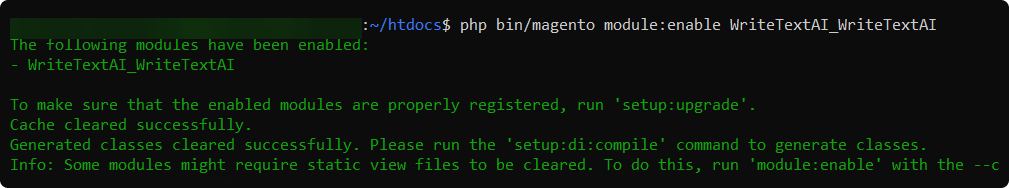
This step ensures the AI integration for Magento is successfully recognized by your system. - Run the following commands to upgrade, deploy, and clean the cache:
php bin/magento setup:upgrade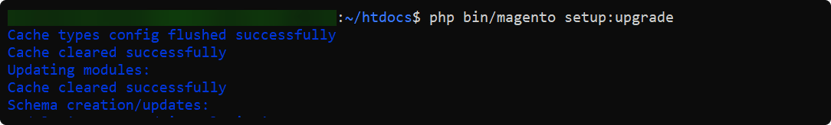
php bin/magento setup:di:compile
php bin/magento setup:static-content:deploy -f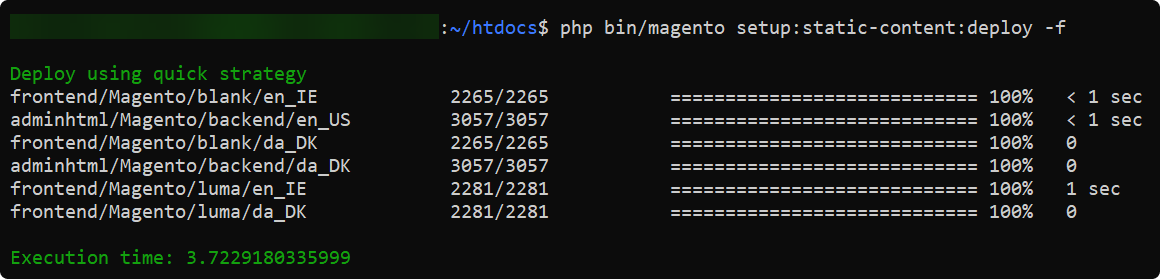
php bin/magento cache:clean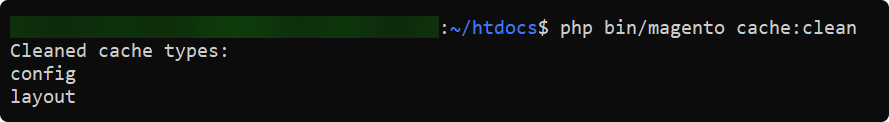
- Log in to the Magento admin panel, navigate to Writetext.ai Module and proceed to the Extension setup guide.
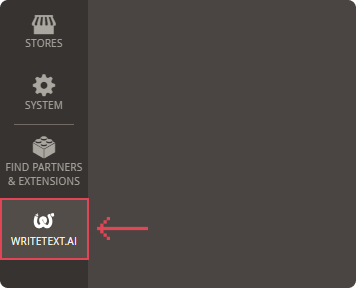
CONTENTS